Shopify Guide
If you are new to
Shopify or wish to learn more about it, please consult Shopify
documentation.
This getting started article
would be a
good starting point for that and visit
this page
to learn about how to add
conversion tracking to your order status pages.
Shopify
If you’re in the
e-commerce business and are using Shopify to sell your products, you can use UET
to track sales and users who’ve visited your Shopify site.
Get your UET tag from Bing Ads
1. A UET tags is
required when setting up conversion tracking or remarketing campaigns. You can
find the your UET tags from Conversion Tracking > UET tags page.
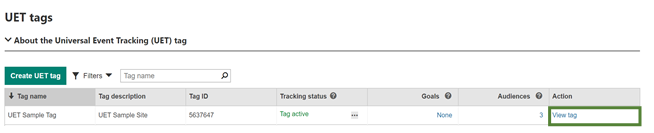
2. Click “View tag”
to retrieve and copy UET tag tracking code. JavaScript version is recommended.
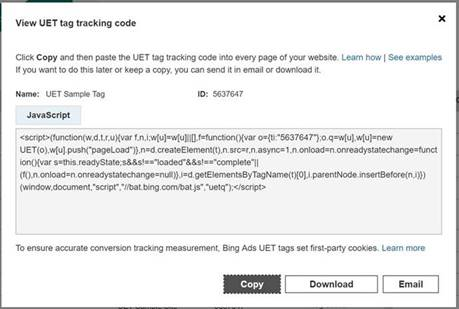
Add your UET tag to Shopify
UET tag should be placed on all your pages for
remarketing and conversion tracking.
1. Log in to
your
Shopify
account and go to
Settings
> Themes
.
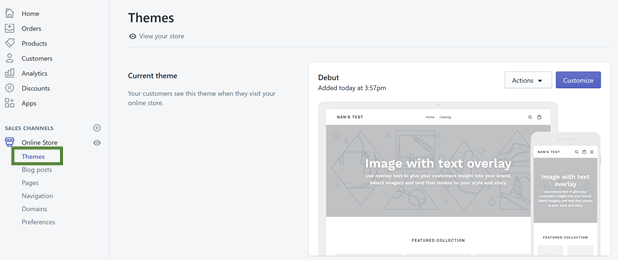
2. Find the theme you’re currently using and then
click Actions > Edit code.
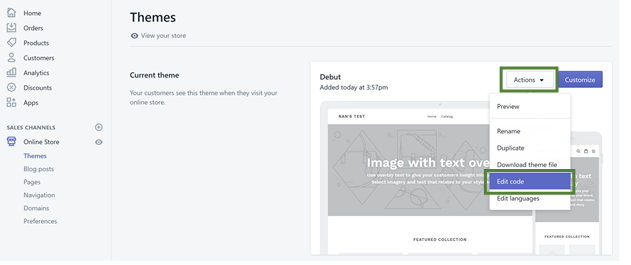
3. Select theme.liquid and navigate to the
end of the page.
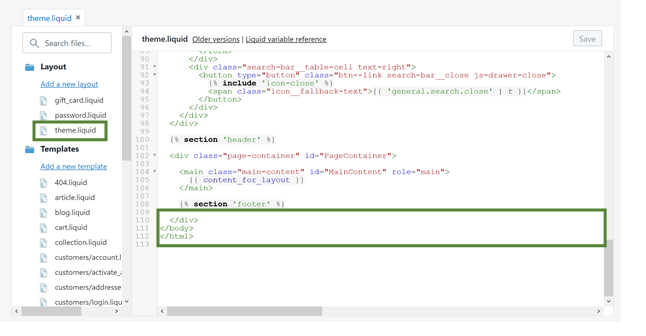
4. Paste the UET tracking code to above the </body>
HTML tag and click Save.
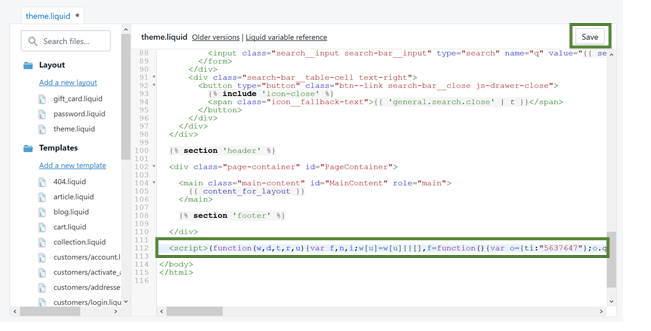
5. Go to Settings > Checkout to add tag
to the checkout page so all pages in your site are tagged.
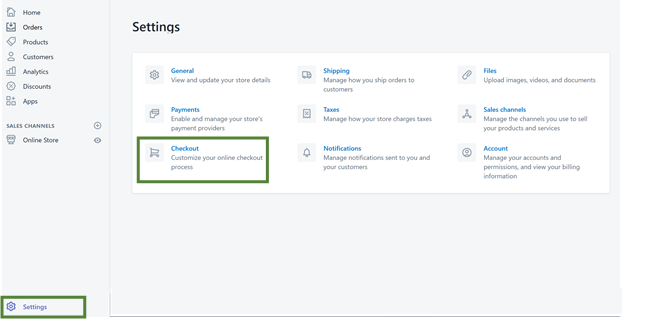
6. Paste the UET tracking code in the
Order
Processing > Additional scripts
text box and click Save.
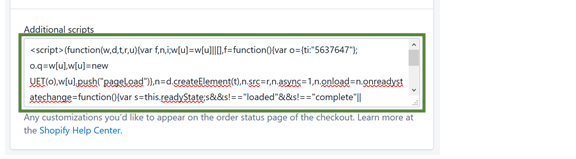
7. If you want to report variable revenue for the
conversion. The following code need to be added below the UET tracking code you
pasted in above Step (6).
Ø
Use this code if you don’t want to
include taxes and shipping:
<script>
window.uetq = window.uetq ||
[];
window.uetq.push({
'gv': {{ subtotal_price | money_without_currency }}, 'gc': '{{
shop.currency
}}' });
</script>
Ø
Use this code if you do want to
include taxes and shipping:
<script>
window.uetq = window.uetq ||
[];
window.uetq.push({
'gv': {{ total_price | money_without_currency }}, 'gc': '{{
shop.currency
}}' });
</script>
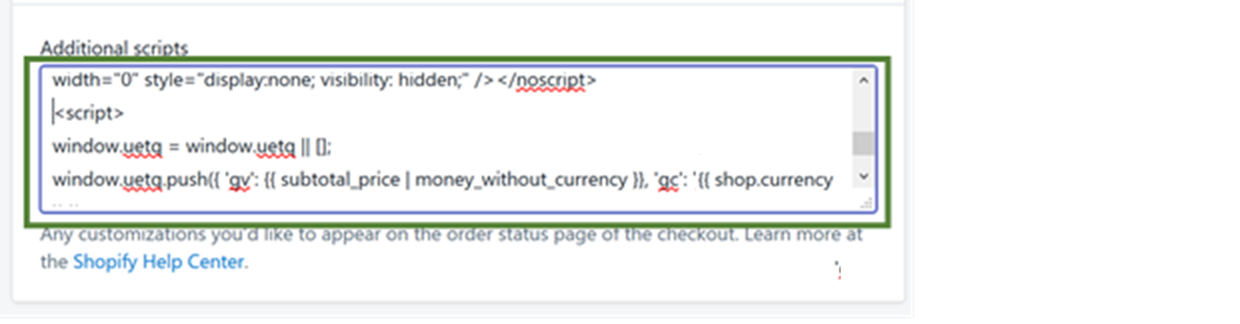
8. Download and install
UET Tag Helper
. UET Tag Helper in Chrome browser. Turn on the UET Tag Helper and
navigate to your Shopify store. Verify an UET event is received and the
Tag
ID
matches to the tag you selected in Step 2.
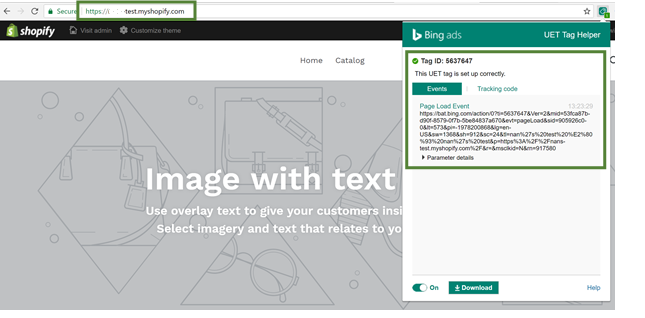
Note:
We are not subject matter experts on Shopify. This webpage
shows how to do a basic set up of UET with Shopify. Please reach out to Shopify
support
if
you run into issues with their product.